One inbox for all your tools. Zero stress. Maximum focus.
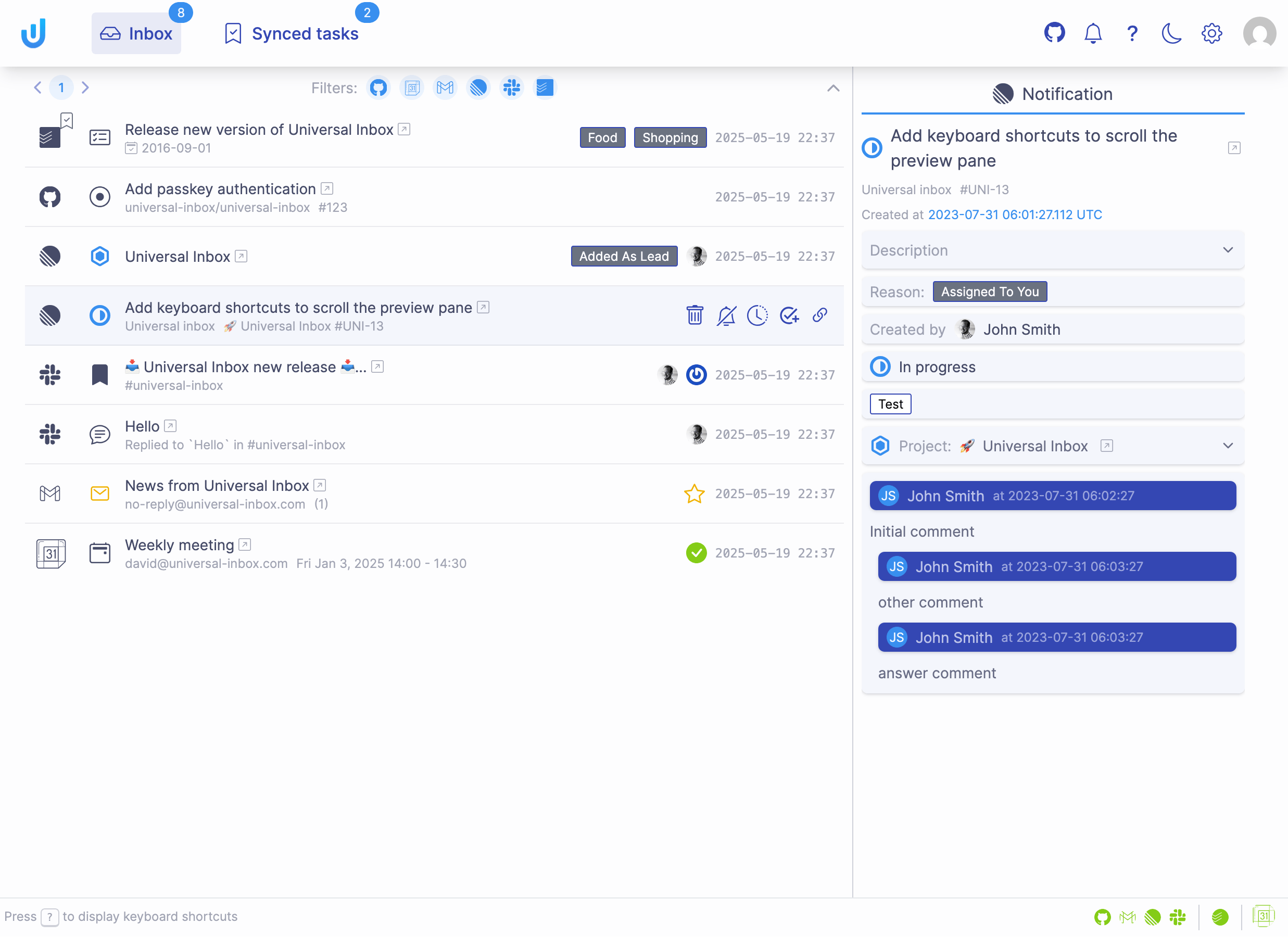
You're not alone. Managing scattered notifications is killing your productivity and stealing your focus:
Every tool forces you into a different mindset.
Each notification system forces you to learn and remember different interaction patterns, fragmenting your mental focus.
Endlessly checking your inboxes, you spend more time hunting notifications than acting on them.
The feeling that you're missing something important never goes away.
Not all tools offer the same level of integration with your task management tool, making it challenging to consolidate and prioritize tasks across platforms.
Complete it in Linear? It's still pending in your task manager. Mark Github notification as done? Email notification still screams for attention. Nothing stays in sync.
Switching between inboxes creates a constant sense of anxiety as you struggle to keep up with notifications scattered everywhere.
The single source of truth for all your notifications.
One unified inbox. Complete control. Zero context switching.
Stop the constant tab-switching marathon. See all your notifications in one unified dashboard.
Act immediately or schedule for later.
Turn any notification into a task or synchronize tasks between your tools and your task management tool.
Universal Inbox connect a cohesive and powerful ecosystem.
Bidirectional synchronization ensures that every change made in your tools is reflected in Universal Inbox, and vice versa.
Keep your tasks and notifications aligned across platforms.
Focus on what matters. Smart filtering, snoozing, and priority management help you tackle important tasks first, not just urgent ones.
Get started in minutes and transform your workflow
Connect your daily tools with notifications to Universal Inbox and let it synchronize them to get your all notifications in a single place.
Universal Inbox currently supports:
Take control of your notification flow with management capabilities designed to keep you organized and focused.
Connect Universal Inbox to your favorite task management tool and transform notifications into actionable items.
Universal Inbox currently supports Todoist. More task management tools coming soon...
Automatic two-way synchronization ensures your tasks stay consistent across all tools, eliminating confusion and duplication.
Universal Inbox currently supports:
Choose the plan that fits your workflow. Start free, upgrade when you need more power.
Perfect for getting started
Forever free
For power users and teams
🎉 FREE during Beta
Take productivity to the next level with our native Raycast extension.
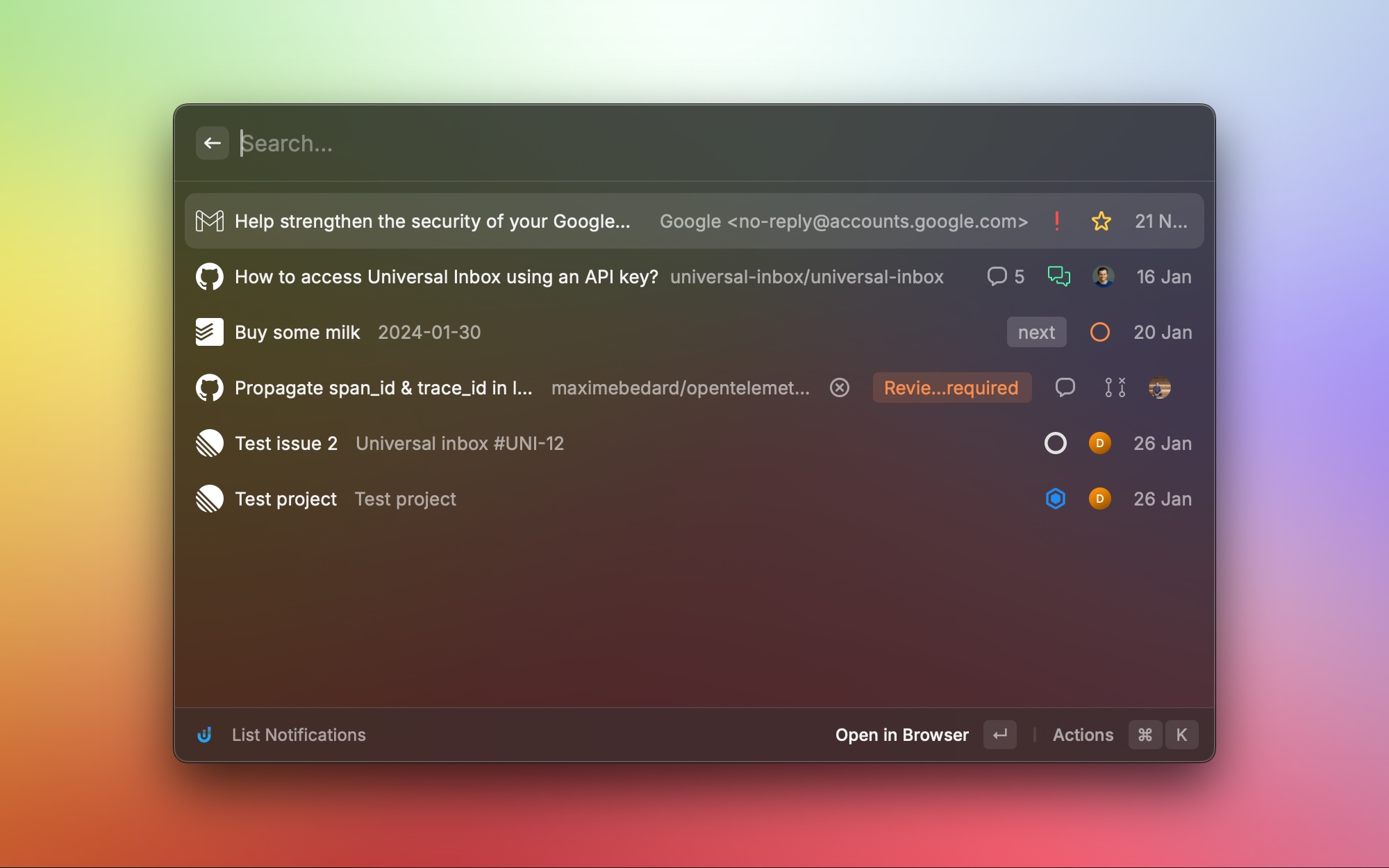
Join the growing community of digital workers who have already reclaimed their focus with Universal Inbox.
✨ Start focusing today