Centralize, prioritize, and take action on your notifications
Try for free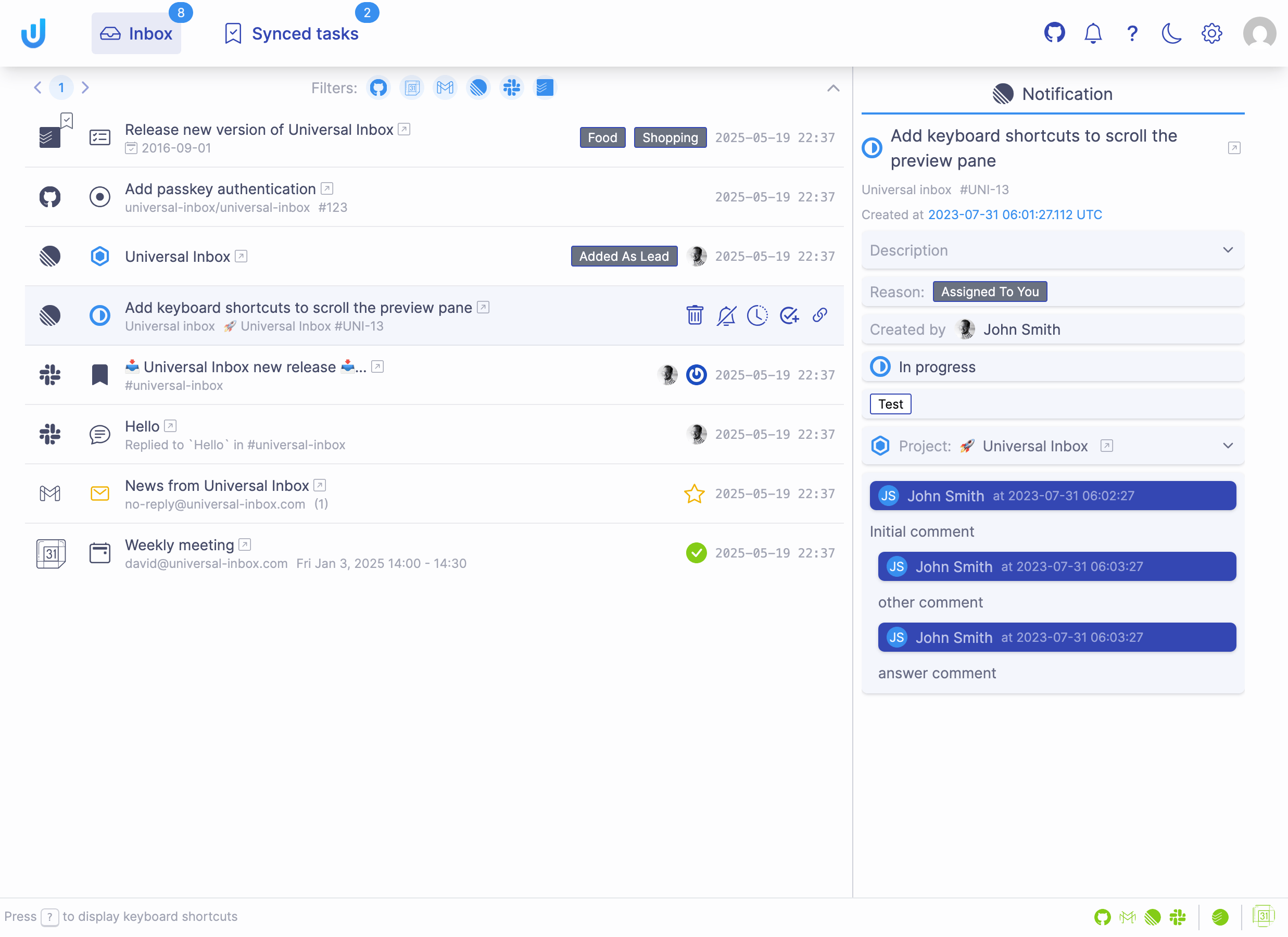
The struggle to manage notifications efficiently can be a real productivity killer:
Each tool comes with its own inbox, forcing you to adapt your workflow for handling notifications.
To achieve inbox zero, you're constantly switching between tools, trying to keep everything in sync.
Not all tools offer the same level of integration with your task management tool, making it challenging to consolidate and prioritize tasks across platforms.
With emails or Slack, the status of notifications isn't kept in sync with the original tool. This creates confusion and makes it harder to stay organized and up to date.
Overwhelmed and stressed,
it becomes increasingly challenging to keep track of all the tasks you need to complete.
Universal Inbox is a solution that
centralizes all your notifications and tasks in one place,
streamlining your workflow.
Say goodbye to the hassle of checking multiple inboxes. Universal Inbox centralizes all your notifications in one convenient place, empowering you to take action.
Universal Inbox unlocks the full potential of the tools you choose, creating a cohesive and powerful ecosystem.
Bidirectional synchronization ensures that every change made in your connected tools is reflected in Universal Inbox, and vice versa. Stay in sync and never miss a beat.
Unplanned tasks are treated as notifications within Universal Inbox. You can then easily prioritize your workload to stay on top of your to-do list.
Connect your daily tools with notifications to Universal Inbox and let it synchronize them to get your all notifications in a single place.
Universal Inbox currently supports:
Connect Universal Inbox to your favorite task management tool and:
Universal Inbox currently only supports Todoist. More tasks management tool to come...
Assigned Linear issues, Slack "saved for later", Github issues, ... can be automatically synchronized, 2-ways, with your tasks management tool.
Universal Inbox currently supports:
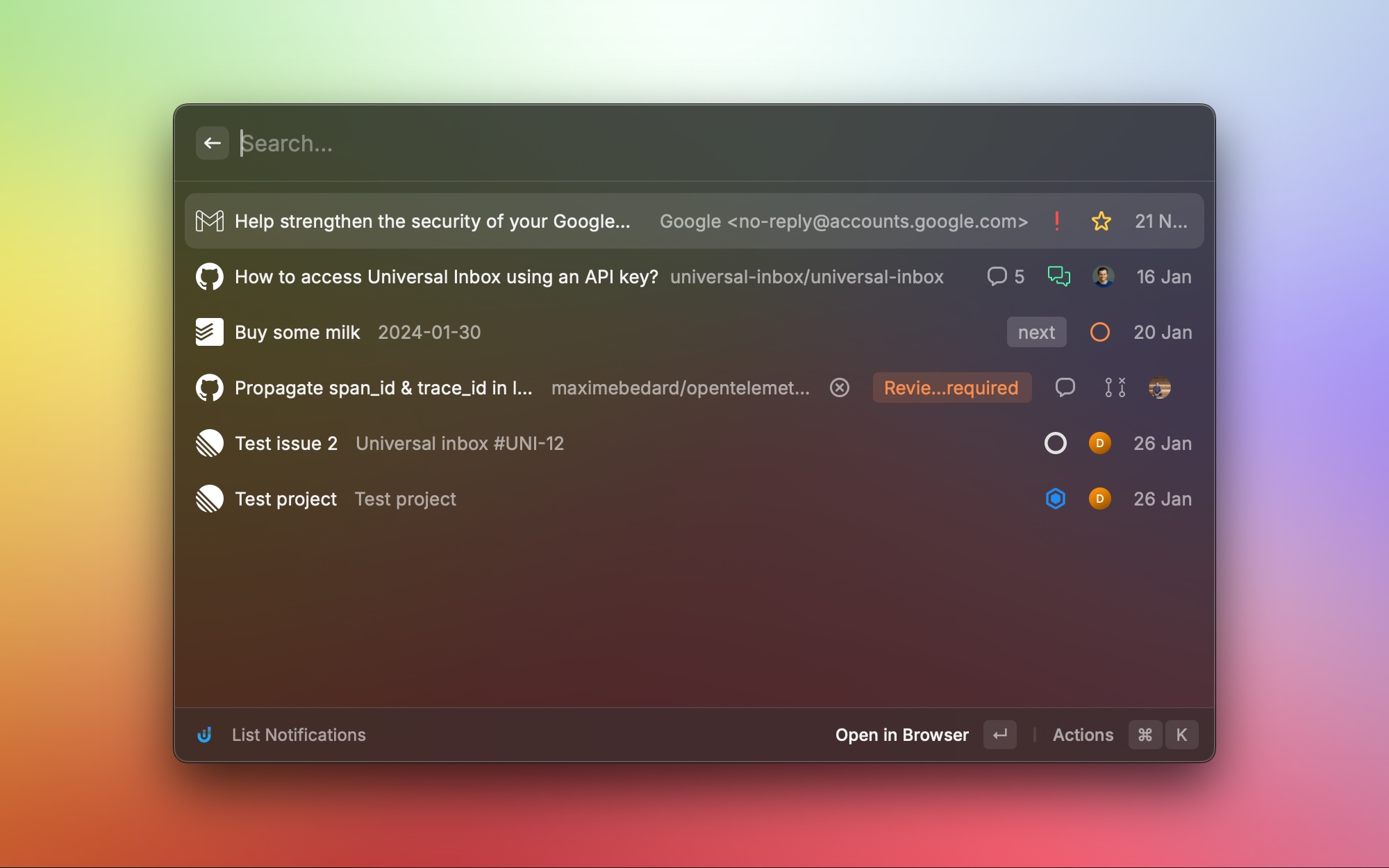
Install the Universal Inbox extension to manage all your notifications from Raycast.